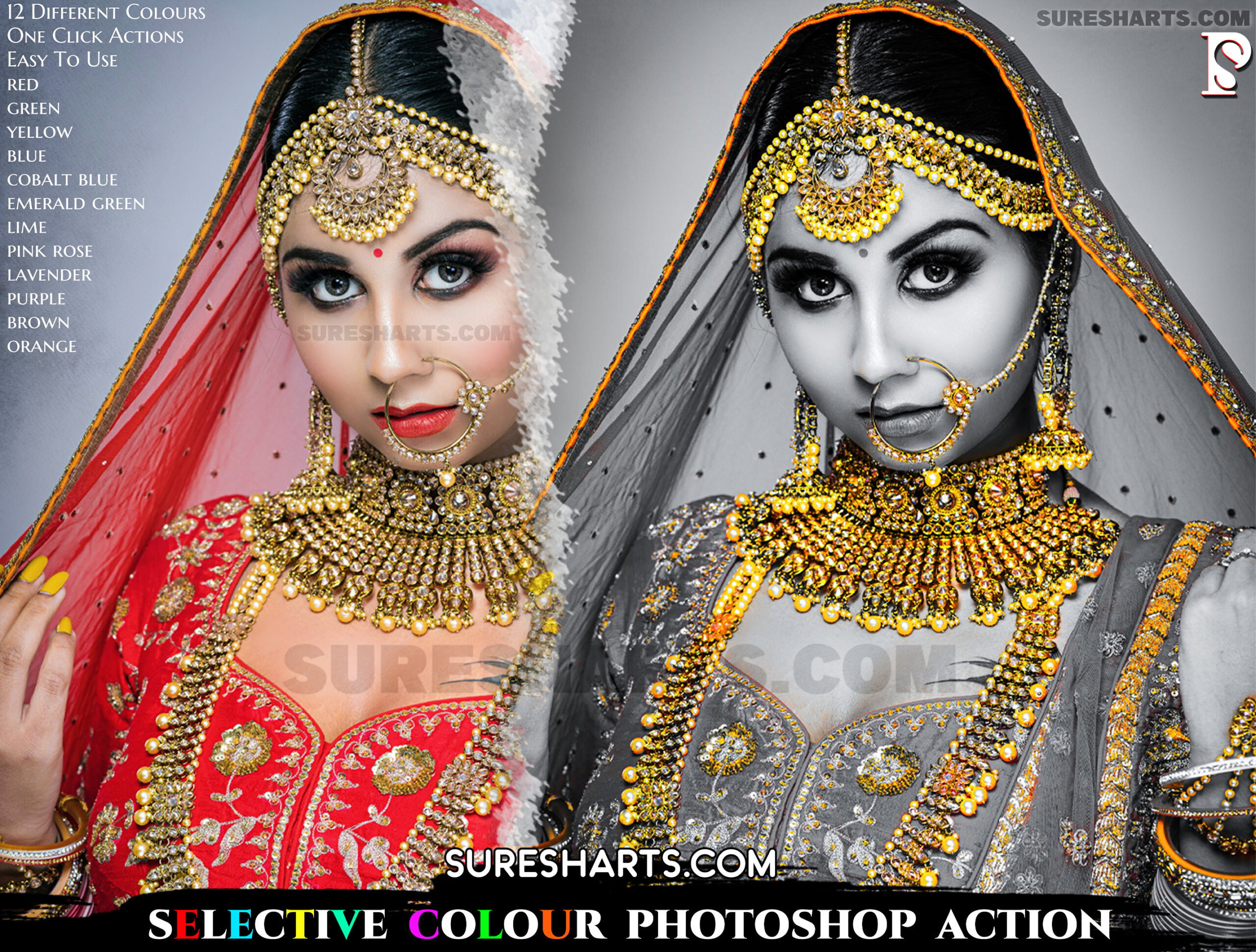These actions set has been developed for,
photographers and graphic designers.
Everything is very straight forward.
I have tried to make the item as very easy to use in Photoshop.
No Need Plugin.




What do you Get?
- 12 Different Auto Actions
- Red
- Green
- Yellow
- Blue
- Emerald Green
- Lime
- Pink Rose
- Lavander
- Cobalt Blue
- Purple
- Brown
- Orange







Instructions how to install Action:
1. Open Photoshop.
2. On the “Window” tab, click “Actions”,
once the window has opened you will see an arrow pointing right in the top right hand corner,
click this then click “Load Actions”.
3. In the end you just have to choose the action that you need use
and click the button to play.
4.Feel Free to customise the design from Hue/Saturation or
Brightness/Contrast Layers as you like.
Done!
*Don’t forget before run the action
to convert the photo layer to Smart Object.
These actions will work in photoshop latest version like CS6,CC,CC2015,CC2017, CC2018+
PASSWORD – www.suresharts.com